Not knowing how your Google Ads are doing makes it hard to know if they’re successful. So, in this article, we’re going over some easy ways to see how your Google Ads are doing. That way, you’ll know if you should change strategies or not.
Are your ads working?
The goal of these first 2 tests are to see if your ads are actually doing anything.
Test #1: Your EHR Before/After
This one is easy. Just click the “Maximum” period of time on your Google ads. Figure out the date you started them on. Then, you simply check the number of new patients that came in each month (on average) before you turned them on, then look at the number that is coming in each month (on average) after.
If that number is up, then your Google Ads are doing something and you can see the difference.
Also look at returning patients and total appointments. It’s possible that your ads are reaching patients you’ve already served, but they’re coming in again. If this number is up significantly (look over the past few months), then it’s likely your ads are working.
If those numbers are not up, then your Google Ads aren’t doing anything. If this is the case, there could honestly be so many things that are going wrong that it may be worth either hiring professional help or following some professional tutorials and redoing your whole strategy.
(If you’d like us to take a look at this, just book a free call here.)
Test #2: The Google Ads/Analytics Dashboard
The reason we look at your EHR first is because it’s much more accurate than the Google Ads/Analytics dashboard. Your EHR (should) know how many new patients have come in. Google Ads doesn’t. It only knows (at best) how many calls you’re getting – not how many of those calls turn into patients.
There are two reasons we check the Google Ads dashboard:
- if your practice has changed a lot in a way that makes the before-numbers in your EHR obsolete,
- to see what stage of the pipeline your ads are struggling at.
Think of advertising like a pipeline: People see your ads, they click your ads, they call your business (or visit your website), then you answer the phone, schedule them an appointment, and they show up. At any one of those stages, your advertising might not be working.
So, we look at the Google Ads dashboard to get an idea of where the pipeline is dropping off (if it is).
Specifically, you’ll want to look at conversions. If you have tracking set up, you may be able to see things like online bookings on Google Analytics. Otherwise, you’ll probably want to look at your phone calls on Google Ads.
If you aren’t getting any, I would highly suggest setting up a Smart Campaign and linking your Google Business Profile. From my experience with clients, phone calls tend to be the best way to get new patients, and Smart Campaigns are geared towards phone calls.
If you are getting phone calls, then it’s worth looking at the numbers that are calling and seeing how many of them became patients.
If you’re not getting any to become patients, then the main two problems are usually either
1. You aren’t answering the phone fast enough, or
Some studies suggest that contacting people within the first 5 minutes of them reaching out increases the chance they’ll become a customer by an average of 391%. So, if you aren’t answering the phone the moment they call, at least reach out fast.
2. You’re not asking them to schedule appointments.
You may be just answering questions, then hanging up. Make sure to ask them if they want to schedule an appointment. They’re calling because—one way or another—they have a problem that they want fixed. Otherwise, they wouldn’t call. So, try to find out what that problem is and see if you can fix it. If they believe you can fix it, most other problems become immaterial (e.g. whether you accept their insurance).
If your ads aren’t working at all, again, it may be worth it to either follow professional tutorials or get professional help. If you’d like us to take a look at this, just book a free call here.
How well are your ads working?
If the past 2 tests indicate that your ads are working, then the next question becomes: how well are you ads working? That’s what these tests are for.
Test #3: Area Reach
This one is about seeing whether your ads are reaching enough people. This involves some really rough math, but it’s all really easy. The goal is to figure out if your ads are reaching the ballpark number of people that they should be.
There are a few numbers we’ll want to look up: The population of your city and the size of your city. Then we divide these two numbers. So, for example, if your city has 500,000 people and takes up an area of about 100 square miles, we get a per-square-mile population of 5,000 people.
Next, we look at what your radius setting is on your Google Ads. Usually, it’s about 10 miles from your practice location. For this example, we’ll go with 10 miles.
If you’d like to calculate the area of the circle to possibly get a better idea, you can. But we’re just going to do super rough math. We’re just going to multiply our per-square-mile population number by our radius. In this case, we get 50,000.
Then, we take this number and multiply it by 7% (the average number of people who get chiropractic care). This gives us 3,500.
That’s roughly the number of people that could be searching for chiropractic services in your area. We can use this to see if your ads are reaching the right number of people.
Compare this to your impressions on a week-to-week basis. It’s worth noting that your impressions fluctuate quite a bit. You may have 1,000 one week and 5,000 the next (taking our 3,500 number as our goal). This is usually due to the number of people who are searching for your services. As long as you’re in the ballpark, you’re fine.
If your numbers are wildly higher than that, then your targeting is probably off. You’re likely either targeting people not in your local area, or you’re targeting search terms that are too broad and don’t make sense for people searching for chiropractic services.
If your numbers are a lot lower than that, then either your targeting is too restrictive (try choosing broader keywords or a larger radius), or you’re not spending enough on ads. Before looking to fix this one, try the next test to make sure you’re getting the results you want. If you’re getting the results you want, then you’re fine and you can just scale up. If not, then change your targeting and/or spend more money.
If your numbers are right where they should be, that means that you’re reaching about the maximum number of people you’ll be able to reach. This basically means that the only way to improve your ads are just to make them more efficient. Spending more money on ads at this point will have an asymptotic effect—you’ll get diminishing returns.
However, spending more money on ads might lead to you taking more ad space from your competitors. If there are other chiropractors running Google Ads in your area and you feel like trying to compete more heavily against them, then this may be something to consider—but do the next test first.
Test #4: LTV:CAC
This one also involves math, but it’s again super basic. LTV:CAC is a scaling metric. It compares two numbers—lifetime value (LTV—how much a patient spends with you) and cost to acquire a customer (CAC—how much in marketing costs it takes to get a new patient)—and sees how well your advertising is doing. It tells you if your advertising is profitable and if you can scale it further, or if it’s not profitable and needs to be reworked.
Here are how you calculate those:
Cost to acquire a customer:
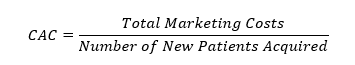
For lifetime value, we will need to get two other numbers:
Patient visit average:
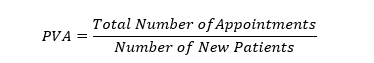
Average revenue per visit:
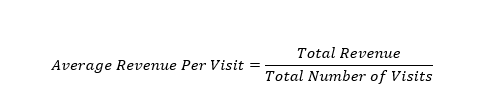
The reason we get these two numbers is because it allows us a more in-depth view of how you can improve your LTV. For example, is your PVA low or is your average revenue per visit low?
Either way, once we have these numbers, we multiply them together:
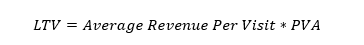
Then, we compare these two in ratio form (by dividing LTV by CAC). Let’s say our LTV is $500 and our CAC is $30. Our LTV:CAC is 16.6:1. The goal is to have an LTV:CAC of 3:1 or higher.
Since our LTV:CAC is much higher than 3:1, we can scale up our ads basically as much as we want as long as it stays higher than 3:1. This article goes into much more detail on that if you want to learn more.
But, basically, so long as your LTV:CAC is higher than 3:1, your advertising is profitable and you can spend more money on ads to get as many patients as you want. If you have a 3:1 or higher LTV:CAC and you have low impression numbers on Google Ads like in the previous test, then feel free to scale up your ads. Or if you want to take ad space from your competitors, feel free to spend more.
If it’s not higher than 3:1, then either your LTV is low or your CAC is really high. If your LTV is low, check out this article on how to improve PVA. If your CAC is really high, check out this article on how to improve your Google Ads.
Those are the 4 quick tests we run to see how well your Google Ads are doing. Again, if you want help running Google Ads, just book a free call here.

