This is part 2 of a multi-part series on how to figure out the numbers to your practice.
In this one, we’re looking at some ideas on how to track your marketing and sales numbers. That way, you have the numbers for the metrics like we talked about in the previous article.
When you track your numbers, you know how good (or bad) they are, so you can improve them. After all, if you don’t know what they are, how are you supposed to know if they’re improving?
When you track your numbers and look at them, you can run your practice on numbers—not guesses.
Let’s dive in.
EHR numbers
Nowadays, your EHR should have a lot of the numbers you’d want. For example, it should have:
- Number of total patients,
- Number of new patients
- Total revenue
- Total appointments
- Cancellations and no-shows
- And more
Those numbers are all simple and should be easy to find in your EHR. (If you don’t have numbers this basic in your EHR, you may want to consider switching, as knowing these numbers really can make a huge difference in growing your practice.)
A lot of EHRs can also track things like referrals and where people first heard about you—if you properly use those features. This data can be valuable because it can help you figure out the best sources of new patients in your practice.
For example, did people first hear about your from Google Ads or were they referred by another patient?
Tracking these are simple tasks—they are just hard to do consistently. So, here are two ideas for getting these numbers consistently:
1. Create a checklist and follow it
It’s easy to just say “Ask them where they heard about you when they first come in,” but that’s not very helpful. So, here’s a more tactical (hopefully helpful) way of doing that.
You probably have a mental checklist of everything you do when a new patient comes in. For example, you’ve got to collect their info (of which you probably have a list), have them sign paperwork, then ask them what their problems are and take them through an appointment.
You likely do this every appointment but haven’t written it down. Write it down and try to enumerate it as much as possible. Then, when you take their info, add in a new step: “Ask them where they heard about you and record it.”
This does two things for you:
- It allows you to easily break down your process, which means you can more easily teach it to staff when/if you hire any.
- It makes your appointments more consistent and allows you to add in steps more easily.
When you keep your process in your mind, it can be easy to shortcut steps or forget stuff. When you write it down and follow the checklist every single time, it keeps you consistent and allows you to add in steps more easily: You don’t have to remember to do it every time, you just do what the checklist says.
2. Use surveys/intake forms
Some EHRs have surveys you can send out to patients, and they have online intake forms. If your EHR has these, then set up one or the other.
If you already have an online intake form that every patient has to fill out, then add in a question about where they heard about you from and put it as a requirement.
If you can, don’t make this a text box they can fill in. Give them a multiple choice with prefilled answers. This allows you to more easily figure out what your metrics are, as all answers are consistent.
For example, if you had a text box and two people said they heard about your from Google, they might put it in different terms. For example, one might say “Google”, while the other might say “I heard about you from Google”. This means you have to go through and make all the answers consistent in order to figure out the numbers. It’s easier if you have multiple choice, as you won’t have to edit answers to do proper analysis: A machine can then just tally everything up for you.
The other option is to do a survey. If your EHR has the ability to send surveys, you can send out one after everyone’s first appointment asking them where they heard about you. In the survey, you can tell them: “This is a really quick survey and helps me out. It’s just one question and takes less than 10 seconds. I’d really appreciate it if you could answer it.”
Again, try to use a multiple-choice option.
Okay, your EHR should now help you to figure out things like your LTV, PVA, referred patient ratio, and more. Now we look at some harder-to-get marketing and advertising numbers.
Marketing and advertising numbers
Tracking leads
If you do any kind of social media or advertising, then you will get leads. Leads are people you can contact who may be interested in your services.
For example, someone who calls you from an ad is a lead. Someone who messages you on Facebook is a lead. Someone who enters their info in your website form is a lead.
You probably have a lot of different sources of leads, and knowing leads allows you to know how efficient your marketing and sales efforts are.
The easiest way to track these is just to go to your marketing and advertising dashboards and grab the rough number. Unless you’re doing a lot of complicated advertising campaigns that you require more in-depth insights into, it’s easier to instead just tally all the various sources of leads up once a month, at the same time. Then, throw all the numbers into a spreadsheet.
Some of the leads or info will be deleted after 60-90 days on some platforms, so that’s why you want to once a month (or sooner). Whenever you do it, make sure it’s at the same time, over the same period for every source. Otherwise, your data will be inaccurate.
Meta Platforms
For leads from the Meta platforms (Facebook and Instagram), the easiest thing to do is to connect your Facebook and Instagram account to your Meta Business Suite, then go to “Insights”.
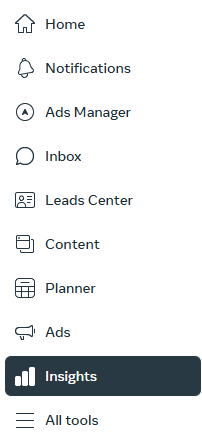
Within this, the two tabs that show what you can consider leads are the “Leads” tab (if you run Facebook Lead Ads) and the “Messaging” tab (for when people message you).
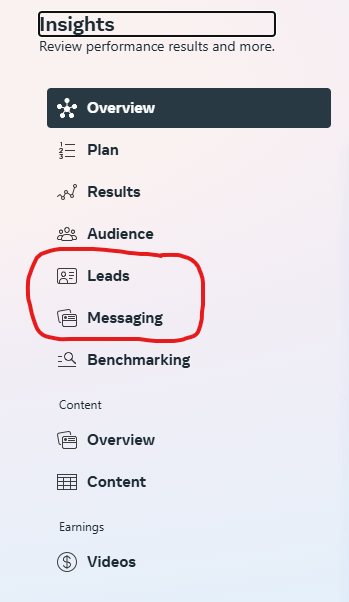
Choose the right time period, then within this, grab the numbers for both Facebook and Instagram in each tab.
Usually, this will get spam thrown in there, but unless spam gets completely removed from existence in the future, it doesn’t matter. You can just factor the spam in there for your conversion metrics.
Google Ads
For Google Ads, the easiest way to track your leads is to just add up all the potential kinds of calls and form submissions. You can do this through your dashboard, then click the “Metrics” button on the Overview section.
Within this, you can click the “Conversions” section, then either “Conversion action” or “Conversion category.” You may have to test stuff from each of these categories depending on how you have your Google Ads and Google Analytics set up.
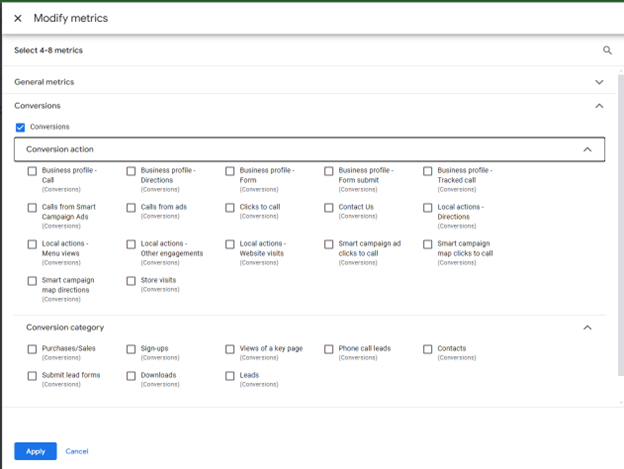
You’ll want to either try multiple of the Conversion Actions, or multiple of the Conversion Categories—but don’t mix the two. So, for example, you may want to consider choosing “Calls from Smart Campaign Ads”, “Calls from ads”, “Clicks to call”, and “Contact Us”. Then, add all these up and consider those your number of leads from Google Ads. **
After you do this, you’ll want to make sure to choose the correct period.
**As a note, if you use all the conversion metrics here from your website, Google Ads, and your Google Business Profile, then you’ll want to ignore some of the other steps we have here. Just add them all up and consider them as a single “Google” category.
Google Business Profile
To get to your metrics on your Google Business Profile, you’ll look up the name of your business on Google to find your Business Profile, then you’ll click “Performance.”
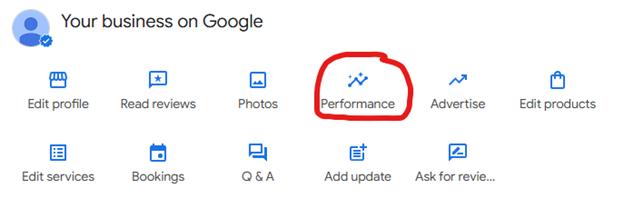
Again, choose the correct period. Here, you’ll consider “Calls” as your leads metric.
Website
Your website takes a bit more to figure everything out, because by default it doesn’t track everything (at least, depending on your website builder it doesn’t). So, you’ll want to set up Google Analytics.
Depending on your website builder, the way you set up Google Analytics may be very different. You can start here with Google’s official instructions and also look up how to do it for your specific website builder.
We have a lot of experience doing this stuff, so if you want help, just contact us here.
After you get your Google Analytics set up, you can consider form submissions, click-to-calls, and click-to-emails as your leads. You can also see your website visits from your Google Analytics. These allow you to see your website conversion efficiency, among other things.
Referrals
Because referrals have the highest conversion rate into becoming patients, it’s unlikely you’ll have any referred leads that don’t become patients. Furthermore, people might be originally referred to you, but then the way they reach you is through a different source. For example, someone might refer them to you, but they contact you through your Google Ads.
Google Ads can’t tell this, so they would take credit for this. This would lead to a doubling-up of data, which muddies your metrics.
So, it’s much easier to ignore this and only focus on making sure to track where new referred patients are coming from (from the above EHR section), as opposed to referred leads.
With all those sources of leads, you can see where you get the most leads, what your average cost per lead is overall (and individually), and test things to see if you can improve your numbers.
Consultations
Not everyone offers free consultations. If you do, this should be put in there as a number you should track so you can see your lead-to-consultation conversion, and your consultation-to-patient conversion.
If your just use your EHR to schedule everything, a way you could track consultations is to create a “Consultation” treatment type. When someone schedules one, just add that in there. If you also perform an actual treatment, you should be able to add that in there at the same appointment time.
Then, you should be able to go back through the period and see how many consultations you have.
If you use another software to schedule consultations, then this is even easier: You just get the numbers from your calendar scheduling software. Again, grab it from the same period as everything else.
Then, you can use your New Patients number to see what your overall conversion rate is.
What to do with the numbers
Now that you know how to track each number, the easiest thing to do is to go through the numbers on a regular schedule. Just add them to a spreadsheet for each period, then you can use the numbers to calculate the metrics we talked about from our last article.
You’ll be able to see how your numbers, which of them are lagging, and then you can test stuff to improve them.
This kind of stuff is precisely what we help chiropractors with: Tracking the metrics, then using the numbers to see how to improve your practice. If you want help, just go here and schedule a free consultation.

